A couple of months ago I started switching from windows to mac and I was advised so much at once in that post, thanks! Therefore, the transition and habituation actually took about a week in a quiet mode, no more. And everything is now extremely clear and understandable, as if there was no change in technology. It would be logical now to share my impressions after a couple of months of work 🙂

I can now work everywhere, except for a laptop, nothing is needed
Unlike other Mac developers, I am rather skeptical about Apple and do not agree with all of its decisions. But since there is no escape from marketing, you have to choose from what is now on the market. So if you do not build illusions and do not believe in PR, then there will not be anything beyond expectations from hardware or operating systems. Having used it for two months, I can say that I do not feel such mega-enthusiasm, there is something better, something worse, something the same. In the same way, there are all the programs necessary (except for highly specialized ones), there are various features, and so on. But, of course, the machine itself has become much better, but after all, I switched from a budget laptop to a macbook, and not from a laptop of the same price category, so a priori now my laptop is much better 🙂
The content of the article
- one Why did I start the transition
- 2 Oda-review for Macbook Pro 13 Retina
- 3 Minimum glitches
- 4 Other cons
- five Summary
Why did I start the transition
Repeatedly I was asked this question, I answer. For almost a year I gathered my strength, because I really did not want to get off the windows and master something new, waste time on this, and so on. But during that year of expectations, the hardware bundle I needed did not appear: screen 13? with IPS matrix and high resolution, ssd disk, 8 gig of RAM or more, weight 1.5 kg, and 5-7 hours of work. In addition, several friends told me that they were happy with the transition, because there were much fewer glitches..
Why do I need this kind of hardware, and why a budget laptop for 15 thousand does not suit me? It's simple, I spend most of my time at the computer, and I clearly know what I need, this is my tool for work and it must be effective. I often go somewhere where there is no outlet, I constantly carry my laptop with me in my backpack, process photos «on the knee». I chose the last laptop for similar reasons and, for example, it worked for me for 10 hours «Word mode», only I missed the screen (it was terrible), and the laptop itself eventually got glitches and brakes.
Now, due to the fact that I have a large resolution screen (2500px horizontally) on an IPS matrix, I refused an external 22-inch monitor, and also threw out the mouse, because the touchpad is such that it is not needed. Forev minimalism! That is, now my tool for work weighs only 1.5 kg instead of 8 kg (2kg laptop + 6kg monik) and allows you to work with photos anywhere. There are also fewer glitches, but more on that below..
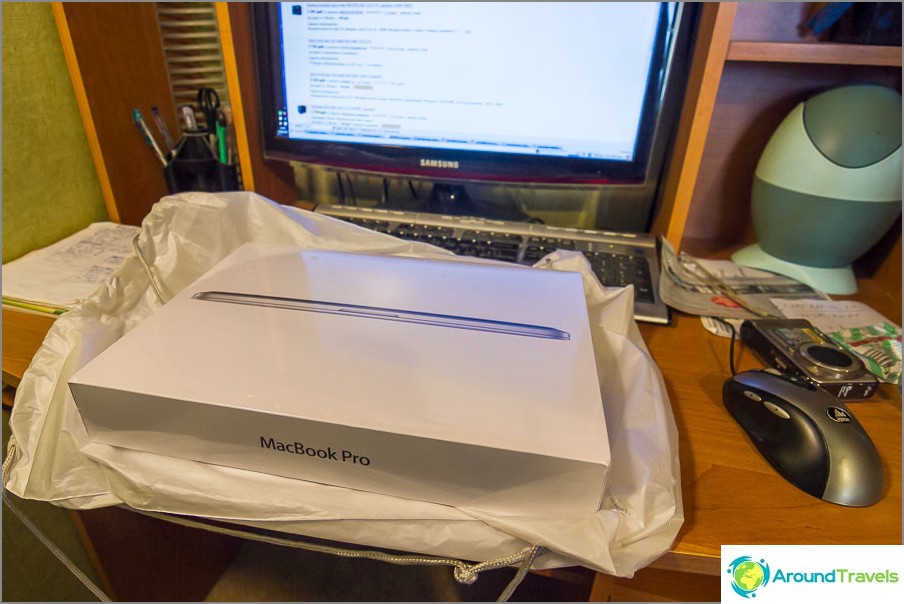
Macbooc Pro 13 Retina to replace everything else
Oda-review for Macbook Pro 13 Retina
There is also a keyboard backlight, and automatic adjustment of the screen brightness depending on the lighting, and a fast ssd disk, and exit from hibernate in a few seconds (!), And an excellent screen for photo editing, and a metal case, and 5-7 hours of work. By the way, after Retina I really don't want to look at other screens, it seems that these are the displays of the first color cell phones, neither color nor resolution.
Most of all I liked the management of windows and programs, this is just a technological breakthrough 🙂 With the help of gestures, you can very quickly switch between applications, desktops, and the touchpad is so responsive that I seriously thought about abandoning the mouse, and did not connect it to the Mac yet, and , I think it will not be necessary. It may well be that Windows laptops now also have normal touchpads that allow you to do everything you need to do, but apparently they are not installed on budget models and I have not come across them. I also began to master hot buttons in order to increase the speed of work and, again, do not use the mouse. Makowodi will immediately say here that the hot buttons on poppies are especially convenient, but I personally have nothing to compare with, I on Windows, except for copy / paste, did not remember anything, although it seems to me that everything is about the same.
In general, in addition to management, I have not noticed anything special for myself in this operating system yet. If you ask me if I want to go back to Windows, then I will answer, while there is no such desire, but there it will be seen. The main thing for me was to get a device with a working hibernate (on Windows you need to reboot after 5-10 hibernates) and with a minimum of glitches, and I got this, and a bonus is also convenient control. Well, about iron, I already wrote above.
By the way, they also asked me if the keyboard without Russian letters bothers me. So, I type in the blind, so I don't look at the keyboard. Only in those cases when you need to write something with one hand, then yes, you have to think hard.
Minimum glitches
Wrote «minimum» glitches, because they still exist, but for the most part this is a problem of the software itself (as, in fact, on Windows). For example:
- Virtual box fell out a couple of times in bsod, the clipboard between Windows and MacOS does not work, on Retina everything looks terrible and the mouse cursor slows down, and the virtual machine loses the Internet. We solve the issue by installing another virtual machine, I will soon be honored.
- Xnview hangs constantly and does not remember settings. In general, I could not find a normal RAW viewer, everything is terribly slow.
- Punto Switcher is buggy, but rarely. Clipmenu does not launch itself after reboot.
- Two times the video camera disappeared, I had to reboot. But I think this is a Skype problem, it somehow updates crookedly and loses the camera.
- Regularly, icons of already closed applications remain in the Dock, and they also remain in cmd + Tab. I noticed that this happens when you exit the red cross, that is, it is better not to use it if you want to close the application, otherwise it will disappear from the desktop, but it will hang there somewhere.
- Does not connect itself to the wifi network if the access point turns on after turning on the poppy. Although this may be such a feature, or you just need to wait longer ... A couple of times the Internet has already disappeared, which itself then appeared, but perhaps it is connected with the router, because this is not only with the poppy.
- The Firefox profile has already crashed twice when updating and I had to configure everything from scratch. But, I am glad that the browser does not slow down at all now, on Windows, it is still a brake.
Well, and the most annoying thing is, first of all, what is the hardware on the Macbook Pro 13? it seems rather weak for Retina, the Mac OX itself slows down, transitions between windows are sometimes twitchy, although I don't have many applications running (a couple of browsers, virtual machine, skype and lightroom). And second, Lightroom works about the same speed as on the old laptop. True, at the same time it does not suspend other applications and my mouse does not freeze 🙂 Perhaps a discrete video card would greatly improve the situation, like on a macbook pro 15?, And an increase in RAM to 16 gigs, but it's too late.
Other cons
By the way, more about the hardware. Since the body of the poppy is metal, it beats with an electric current, and this is not static. The thing is that when using a standard plug at the power supply, it lacks the third contact - ground. Well, and accordingly, sockets in the house should be with it, although with such a plug that I have, it's useless. I remember that I had the same problem with one of the laptops in Thailand, although the plug had three contacts, it didn’t fit thai sockets. Still, it seems to me that something could have already been invented with this, the 21st century is in the yard.

A standard poppy plug has only two pins.
The future did not come even in small towns, faced with this in Gelendzhik, when he poured poppy tea and urgently tried to find a service where it would be opened, dried and repaired. Firstly, the authorized service was only in Krasnodar, and the usual services were only in Novorossiysk. Secondly, in the first service in Novorossiysk, they could not even open the lid, they tore off the screw, because they had some kind of screwdriver that was not like that. In the second, the service drilled a screw, disassembled, rebuilt the touchpad (I'm afraid to imagine how they did it), and during the assembly they ripped off the screws again. Although it seems to me that the point in this case was not in the poppy, but in the fact that someone's arms grow, where the legs should come from. Or maybe in a poppy, because the experts assured that almost every model has new screwdrivers for screws, but I have a Retina, «literally» came out a year ago.

These are the masters in the south, they couldn't even open the lid
Summary
In general, I would like to advise future users that when switching from Windows to Mac, you should not expect to do everything exactly as on Windows, and although it can be difficult to retrain, it makes sense. This also includes the change of software. Because if you go over and try to do everything in the same way and only in the same programs, you will definitely not like it. Sometimes it seems that these are two parallel worlds, and they do not always want to intersect: programs originally made for Windows have crooked versions for a Mac, and a hard disk has its own file system ...
And the most important thing is not to idealize poppies and operating systems. If someone tells you that he is sitting on a Mac and has not rebooted for a year now, and also that there has not been a single glitch during this time, then most likely the person either does not just turn on his laptop, or he just uses it out of the box without installing programs. The latter can be done if you only look at the pictures on it, listen to music, and sit on VKontakte 🙂
P.S. To summarize, I have complaints about both Windows laptops and MacBooks, they haven’t come up with something else that would have no problems at all. A little later I will write a mini-fak on programs and some hot buttons, that is, the very post that I would like to read right after the purchase. This will be an extract from comments and a little personal experience..
P.P.S. Judging by the comments, everyone wants to cheer 🙂 But I'm afraid there won't be any sense, one is more suitable for one, another for others, is there any point in arguing? Some believe that Windows is bugless, others that poppy. Somehow, if we move away from all this, that is, simply the choice of a specific user with his specific set of programs and actions, plus specific requirements for the hardware. And in each case, the choice will be different.

